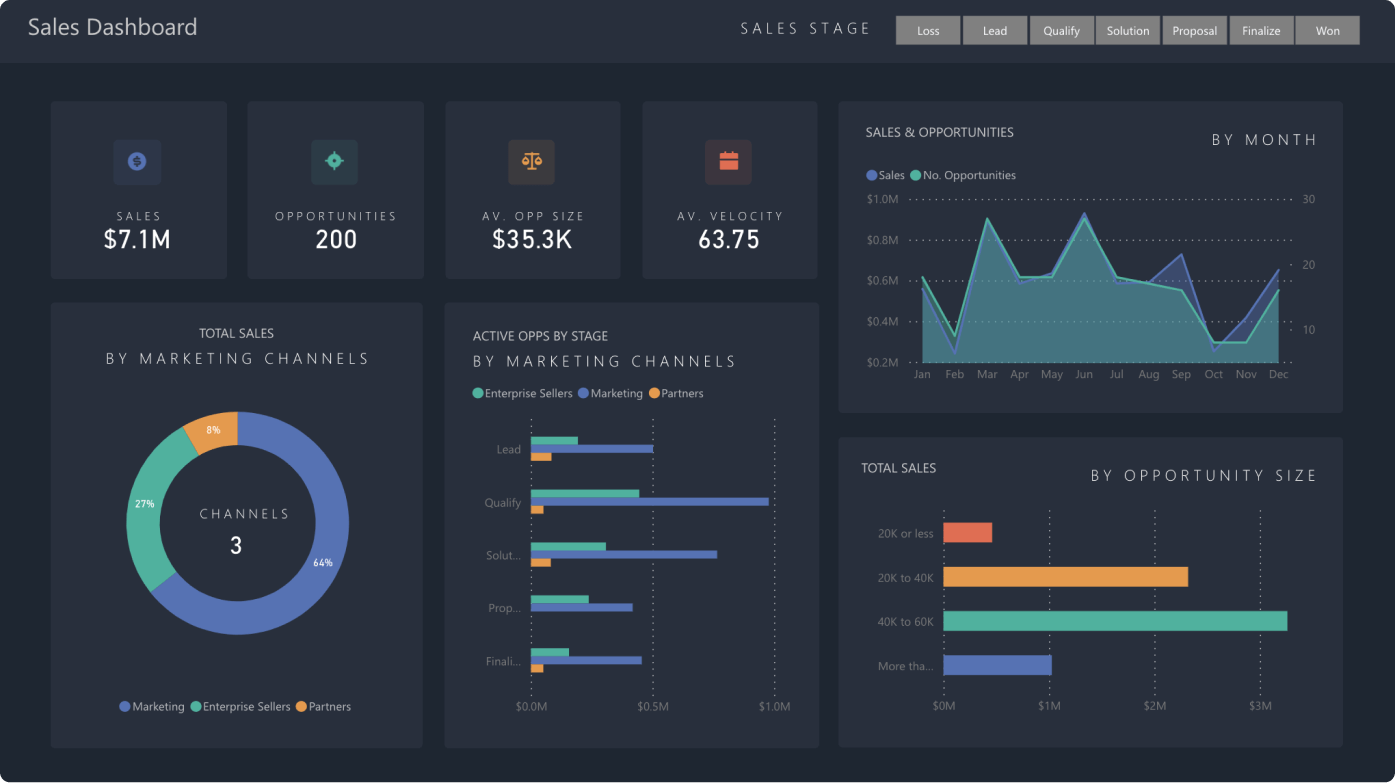Table of Contents
Business Dashboard
Definition

A business dashboard is a tool that provides an at-a-glance overview of key performance metrics and data relevant to a particular business or department. It typically displays this information in a graphical format, such as charts, tables, or gauges, to make it easier to understand and analyze.
The purpose of a business dashboard is to help decision-makers quickly and easily assess the state of their business, identify trends, and make informed decisions based on the data presented. By consolidating and visualizing data from various sources, a dashboard can provide a comprehensive picture of a business’s performance, including areas of strength and weakness, and opportunities for improvement.
Importance of using dashboards in business
Business dashboards are incredibly important for a variety of reasons!
First, they allow businesses to get a quick and easy overview of their performance at any given time. This is because a dashboard displays key metrics and data in a visual format that’s easy to understand, even for people who aren’t experts in data analysis.
Second, dashboards can help businesses identify trends and patterns that might not be immediately obvious otherwise. By tracking data over time and displaying it in an organized way, dashboards can help businesses identify areas of strength and weakness and take action to improve performance.
Third, dashboards can increase accountability across an organization. When employees know that their performance metrics are being tracked and displayed for all to see, they may be more motivated to work harder and achieve better results.
Fourth, dashboards can facilitate communication and collaboration between teams. By providing a shared view of data and metrics, dashboards can help teams stay aligned and focused on shared goals.
Brief overview of what will be covered in the post
In this blog post, we will be covering everything you need to know about business dashboards. We will start by providing a clear definition of what a business dashboard is and why it is important for businesses to use them.
We will then discuss the key features of effective business dashboards, including clarity, relevance, customizability, real-time data, and integration with other business tools.
Next, we will explore the different types of business dashboards, including strategic, operational, and analytical dashboards, and explain how they can be used to support different types of business decisions.
We will also provide some best practices for designing and implementing business dashboards, such as setting clear goals and KPIs, using data visualization techniques effectively, and choosing the right metrics and data sources.
To help you get started, we will introduce some of the most popular tools and platforms for creating business dashboards, including spreadsheet software, business intelligence software, and cloud-based dashboard platforms.
Finally, we will provide some examples of effective business dashboards, such as sales performance, financial performance, customer service, and supply chain and logistics dashboards.
By the end of this post, you should have a good understanding of what business dashboards are, why they are important, and how you can design and implement effective dashboards to support your business goals.
Key features of effective business dashboards

Clarity and simplicity
Clarity and simplicity are two key features of effective business dashboards that are essential for making sure that the data presented is easy to understand and act upon.
When designing a dashboard, it’s important to make sure that the information is presented in a clear and straightforward way. This means using easy-to-read fonts, simple color schemes, and clean layouts that are easy on the eyes.
Another important aspect of clarity and simplicity is making sure that the data presented is relevant and actionable. This means choosing metrics and data sources that are truly important to your business and that will help you make better decisions.
A clear and simple dashboard will also be easy to navigate and use. Users should be able to quickly find the information they need, without having to sift through irrelevant data or navigate complex menus.
Relevant and actionable information
Relevant and actionable information is an important aspect of effective business dashboards. It means presenting data that is relevant to your business goals and that can be used to make informed decisions and take action.
When designing a dashboard, it’s important to consider the specific metrics and data sources that are most important to your business. This might include sales data, customer satisfaction metrics, financial performance indicators, or other key performance indicators (KPIs) that are essential to your business success.
However, simply presenting data is not enough – it’s also important to make sure that the information is presented in a way that is actionable. This means choosing metrics and data sources that can be used to make informed decisions and take action to improve performance.
For example, if you are presenting sales data, you might want to include information on top-performing products, sales trends over time, and customer demographics. This information can be used to make decisions about product development, marketing strategies, and customer outreach programs.
In addition, it’s important to make sure that the data presented is accurate and up-to-date. This means integrating your dashboard with real-time data sources and making sure that your metrics and KPIs are being tracked and updated on a regular basis.
Customizability and flexibility
Customizability and flexibility are important features of effective business dashboards that allow businesses to tailor their dashboard to their specific needs and preferences.
When designing a dashboard, it’s important to consider the different types of users who will be using the dashboard, and the specific data and metrics that are important to them. This might include different departments, such as marketing, sales, or finance, or different levels of management, such as executives or front-line managers.
By designing a customizable dashboard, businesses can allow different users to view and interact with the information in a way that is most relevant and meaningful to them. This might include choosing different data visualization formats, such as charts, graphs, or tables, or allowing users to filter or sort the data in different ways.
In addition, a flexible dashboard allows businesses to make changes and adjustments over time, as their needs and priorities shift. This might include adding new metrics, removing outdated information, or changing the layout or design of the dashboard to better meet the needs of users.
By providing a customizable and flexible dashboard, businesses can help ensure that the information presented is relevant, meaningful, and useful to their users. This can help increase user adoption and engagement with the dashboard, and ultimately lead to better decision-making and improved business performance.
Real-time or near real-time data
Real-time or near real-time data is an important feature of effective business dashboards that allows businesses to access and analyze the most up-to-date information available.
In today’s fast-paced business environment, being able to access and act upon real-time data is essential for making quick and informed decisions. By presenting data in real-time or near real-time, a business dashboard can help users stay on top of key performance indicators and respond to changing conditions in a timely and effective manner.
For example, if a business is tracking website traffic, it might be important to know how many visitors are on the site at any given moment. By presenting this information in real-time, the business can make informed decisions about adjusting their marketing or website strategies to capitalize on traffic trends.
In addition, by presenting data in real-time or near real-time, a business dashboard can help users identify and respond to potential problems or issues more quickly. For example, if a supply chain dashboard is showing delays in delivery times, the business can take immediate action to address the issue and avoid further disruptions.
Integration with other business tools
Integration with other business tools is an important feature of effective business dashboards that allows businesses to access and analyze data from multiple sources in one place.
Most businesses use a variety of different tools and systems to manage their operations, such as CRM software, marketing automation tools, and financial management systems. By integrating these tools with a business dashboard, businesses can bring all of their data together in one place, making it easier to analyze and act upon.
For example, a marketing dashboard might integrate with a CRM system to show how many leads are being generated by different marketing campaigns, and which campaigns are driving the most revenue. By integrating these systems, the business can make informed decisions about where to allocate marketing resources to maximize ROI.
In addition, integrating with other business tools can also help automate data collection and analysis, saving time and reducing the risk of human error. For example, a financial dashboard might integrate with accounting software to automatically pull in revenue and expense data, eliminating the need for manual data entry.
Types of business dashboards

Strategic dashboards: for high-level, long-term decision-making
Strategic dashboards are an important type of business dashboard that are designed for high-level, long-term decision-making.
These dashboards typically present a high-level overview of the business’s performance, focusing on key metrics and KPIs that are most relevant to the organization’s strategic goals and objectives. They may also include trend analysis and projections, allowing leaders to make informed decisions about the future direction of the business.
For example, a strategic dashboard for a retail business might include metrics such as revenue growth, customer acquisition costs, and customer satisfaction ratings. By presenting this information in a clear and concise way, the dashboard can help leaders make decisions about areas such as product development, marketing strategy, and resource allocation to drive long-term growth and success.
Because strategic dashboards are focused on long-term planning and decision-making, they often have a different look and feel than operational dashboards, which are designed for day-to-day management and optimization of specific processes or activities.
Operational dashboards: for monitoring day-to-day operations
Operational dashboards are an important type of business dashboard that are designed for day-to-day monitoring and management of specific processes or activities.
These dashboards typically present data in real-time or near real-time, allowing managers and frontline workers to keep a close eye on key metrics and KPIs that are critical to the success of their operations. They may include information such as production levels, inventory levels, and customer service metrics, as well as alerts and notifications to highlight potential issues or opportunities for improvement.
For example, an operational dashboard for a manufacturing plant might include metrics such as machine uptime, production yields, and quality control data. By presenting this information in a clear and easy-to-understand way, the dashboard can help managers quickly identify areas of concern and take action to address them.
Because operational dashboards are focused on day-to-day management and optimization of specific processes or activities, they often have a different look and feel than strategic dashboards, which are designed for high-level, long-term decision-making.
Analytical dashboards: for in-depth analysis and exploration of data
Analytical dashboards are an important type of business dashboard that are designed for in-depth analysis and exploration of data.
These dashboards are typically used by data analysts and business intelligence professionals to dig deeper into complex data sets and identify patterns, trends, and insights that can inform decision-making. They may include advanced visualization tools, such as heat maps, scatter plots, and trend lines, to help users explore and interpret data in new and innovative ways.
For example, an analytical dashboard for a financial services company might include data on customer demographics, transaction history, and credit scores. By using advanced analytics tools to analyze this data, analysts could identify trends and patterns that might indicate new opportunities for the company to offer targeted financial products or services.
Because analytical dashboards are focused on in-depth analysis and exploration of data, they often have a different look and feel than operational and strategic dashboards, which are designed for day-to-day monitoring and long-term decision-making, respectively.
Best practices for designing and implementing business dashboards

Define clear goals and KPIs
Defining clear goals and KPIs is an important first step in creating an effective business dashboard.
Goals are the objectives that a business wants to achieve, such as increasing revenue or improving customer satisfaction. KPIs, or key performance indicators, are the metrics used to track progress towards these goals.
By defining clear goals and KPIs, a business can ensure that the dashboard provides the right information to support decision-making and achieve business objectives. It’s important to choose KPIs that are relevant, measurable, and aligned with the business’s goals.
For example, if a business goal is to increase customer satisfaction, relevant KPIs might include metrics such as customer retention rates and Net Promoter Score (NPS). By tracking these KPIs on a dashboard, managers can quickly see how the business is performing in these areas and take action to improve performance if necessary.
Use data visualization techniques effectively
Data visualization techniques are an important aspect of creating an effective business dashboard. By presenting data in a clear, easy-to-understand way, visualization techniques can help users quickly identify patterns, trends, and insights that might be difficult to see in raw data.
Effective data visualization techniques might include charts, graphs, and other visual representations of data. For example, a line chart might be used to show trends in sales over time, while a bar chart might be used to compare performance across different product lines or regions.
By using these techniques effectively, a business can create a dashboard that is both visually appealing and informative. This can help users better understand the data and make more informed decisions.
Choose the right metrics and data sources
Choosing the right metrics and data sources is a critical aspect of creating an effective business dashboard. By selecting the most relevant and meaningful metrics and data sources, a business can ensure that the dashboard provides accurate and actionable information to support decision-making.
The right metrics and data sources will depend on the business’s specific goals and objectives. It’s important to choose metrics that are relevant, measurable, and aligned with the business’s goals. Additionally, the data sources used to generate the metrics should be reliable and up-to-date.
By choosing the right metrics and data sources, a business can gain valuable insights into performance, identify areas for improvement, and make informed decisions to drive business success. This can lead to improved efficiency, increased revenue, and better customer satisfaction.
Making sure the dashboard is user-friendly and accessible is a critical aspect of creating an effective business dashboard. A user-friendly dashboard should be easy to navigate and provide information in a clear and concise manner. Additionally, the dashboard should be accessible to all users, regardless of their technical proficiency or physical ability.
To make the dashboard user-friendly, it’s important to use clear and simple language, intuitive navigation, and a consistent design. The dashboard should also be responsive and work well on different devices, such as desktops, laptops, and mobile devices.
Ensuring the dashboard is accessible means making it easy to use for people with disabilities. This might include using high contrast colors and clear fonts, providing keyboard shortcuts for navigation, and ensuring that the dashboard can be read by screen readers.
By making the dashboard user-friendly and accessible, a business can ensure that all users can access and understand the information it provides. This can help users make informed decisions and drive business success.
Continuously monitor and update the dashboard to reflect changing business needs
Continuously monitoring and updating the dashboard is an important aspect of creating an effective business dashboard. As business needs and objectives change, the dashboard should reflect these changes to remain relevant and provide accurate information.
By continuously monitoring the dashboard, a business can identify areas for improvement and make necessary changes to better align the dashboard with the business’s goals. Additionally, regularly updating the dashboard with new data and metrics can ensure that users are always accessing the most up-to-date information.
Tools and platforms for creating business dashboards

Spreadsheet software (e.g. Excel)
Spreadsheet software, such as Microsoft Excel, can be a useful tool for creating business dashboards. Excel offers a wide range of features and functions that can be used to create and visualize data in a user-friendly way.
With Excel, it’s possible to create graphs, charts, and tables that can display data in a clear and concise manner. Additionally, Excel offers built-in formulas and functions that can help with data analysis and manipulation, making it easier to derive insights from the data.
Business intelligence software (e.g. Tableau, Power BI, QlikView)
Business intelligence software, such as Tableau, Power BI, and QlikView, can be a powerful tool for creating business dashboards. These platforms are designed specifically for data visualization and analysis, and offer a wide range of features and capabilities that can help businesses make better decisions.
With business intelligence software, it’s possible to create highly interactive and customizable dashboards that can display complex data in an easy-to-understand format. These platforms offer advanced data visualization techniques, such as heat maps, scatter plots, and geographical maps, that can provide valuable insights into business performance.
Additionally, business intelligence software can integrate with a wide range of data sources, allowing businesses to pull in data from multiple systems and analyze it in one place. This can help businesses identify patterns and trends that might otherwise go unnoticed.
Cloud-based dashboard platforms (e.g. Domo, Klipfolio, Cyfe)
Cloud-based dashboard platforms, such as Domo, Klipfolio, and Cyfe, can be a valuable tool for creating business dashboards. These platforms offer the convenience of being accessible from anywhere, at any time, and from any device with an internet connection.
With cloud-based dashboard platforms, it’s possible to create customized dashboards that can be tailored to meet the specific needs of the business. These platforms offer a wide range of data visualization options, as well as integration with multiple data sources, allowing businesses to pull in data from a variety of systems and analyze it in one place.
Additionally, cloud-based dashboard platforms offer collaboration features, allowing teams to work together on the same dashboard, in real-time. This can help businesses improve communication and decision-making, and ensure that everyone is working with the most up-to-date information.
Custom software
Custom software can be a powerful tool for creating business dashboards that are tailored to the unique needs of the business. With custom software, businesses can create dashboards that integrate with their existing systems and processes, and display the exact metrics and KPIs that matter most.
One of the biggest advantages of custom software is its flexibility. Businesses can work with developers to create a dashboard that meets their specific needs, and can be easily updated as those needs change over time. Additionally, custom software can offer advanced features and capabilities that may not be available in other dashboard platforms.
Another advantage of custom software is its integration capabilities. With custom software, it’s possible to integrate with a wide range of data sources, allowing businesses to pull in data from multiple systems and display it in a single dashboard. This can help businesses gain deeper insights into their performance and identify opportunities for growth and improvement.
Examples of effective business dashboards
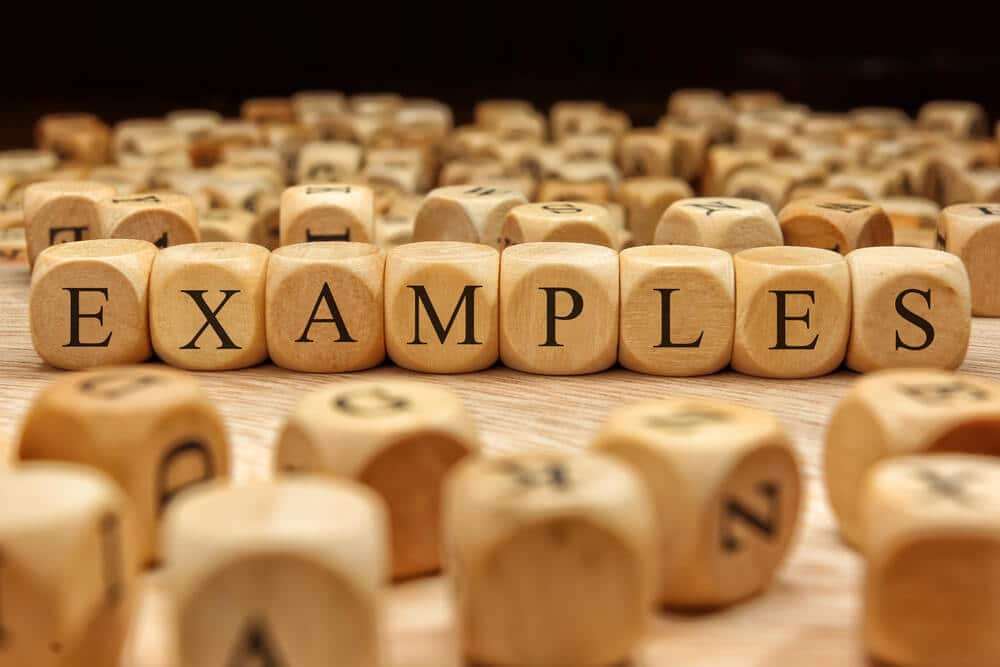
Sales performance dashboard
A sales performance dashboard is an effective tool for businesses to track and analyze their sales performance. It provides a comprehensive view of the sales pipeline, including the number of leads generated, the sales conversion rate, the average deal size, and the revenue generated.
With a sales performance dashboard, businesses can quickly identify areas of strength and weakness in their sales process, and make data-driven decisions to optimize performance. For example, if the conversion rate is low, the business may want to focus on improving their sales pitch or targeting different customer segments. If the average deal size is low, the business may want to focus on upselling or cross-selling to existing customers.
The dashboard can also be customized to show performance by region, product, or sales team, providing deeper insights into the business’s performance. By using a sales performance dashboard, businesses can gain a clearer understanding of their sales performance, make informed decisions, and ultimately drive growth and success.
Financial performance dashboard
A financial performance dashboard is an effective tool for businesses to track and analyze their financial performance. It provides a comprehensive view of the business’s financial health, including revenue, expenses, cash flow, and profitability.
With a financial performance dashboard, businesses can quickly identify areas of strength and weakness in their finances, and make data-driven decisions to optimize performance. For example, if expenses are high, the business may want to identify areas to cut costs or optimize spending. If revenue is low, the business may want to focus on increasing sales or exploring new revenue streams.
The dashboard can also be customized to show performance by specific financial metrics, such as net income, gross margin, or return on investment. By using a financial performance dashboard, businesses can gain a clearer understanding of their financial performance, make informed decisions, and ultimately drive growth and success.
Customer service dashboard
A customer service dashboard is an effective tool for businesses to track and analyze their customer service performance. It provides a comprehensive view of key customer service metrics, such as response time, satisfaction scores, and ticket volume.
With a customer service dashboard, businesses can quickly identify areas of strength and weakness in their customer service operations, and make data-driven decisions to optimize performance. For example, if response time is high, the business may want to hire more customer service representatives or optimize their workflows. If satisfaction scores are low, the business may want to focus on improving the quality of their service or communication with customers.
The dashboard can also be customized to show performance by specific customer service metrics, such as resolution time, first response time, or ticket backlog. By using a customer service dashboard, businesses can gain a clearer understanding of their customer service performance, make informed decisions, and ultimately drive customer satisfaction and loyalty.
Supply chain and logistics dashboard
A supply chain and logistics dashboard is an effective tool for businesses to track and optimize their supply chain operations. It provides a comprehensive view of key metrics, such as inventory levels, order fulfillment, shipping times, and delivery performance.
With a supply chain and logistics dashboard, businesses can quickly identify areas of improvement in their supply chain operations, and make data-driven decisions to optimize performance. For example, if inventory levels are low, the business may want to increase their stock or adjust their production schedule. If shipping times are high, the business may want to identify bottlenecks or optimize their transportation routes.
The dashboard can also be customized to show performance by specific supply chain metrics, such as lead time, delivery accuracy, or order cycle time. By using a supply chain and logistics dashboard, businesses can gain a clearer understanding of their supply chain operations, make informed decisions, and ultimately drive efficiency and profitability.
Conclusion
Recap of the main points covered in the post
- Business dashboards are an essential tool for modern businesses, providing clarity and simplicity, relevant and actionable information, customizability and flexibility, real-time data, and integration with other business tools.
- There are different types of dashboards, including strategic dashboards for high-level decision-making, operational dashboards for day-to-day monitoring, and analytical dashboards for in-depth data analysis.
- To create an effective business dashboard, it’s important to define clear goals and KPIs, use data visualization techniques effectively, choose the right metrics and data sources, make the dashboard user-friendly and accessible, and continuously monitor and update it to reflect changing business needs.
- There are various tools and platforms for creating business dashboards, including spreadsheet software, business intelligence software, cloud-based dashboard platforms, and custom software.
- Finally, we looked at some examples of effective business dashboards, including sales performance dashboards, financial performance dashboards, customer service dashboards, and supply chain and logistics dashboards.
By using a well-designed and effective business dashboard, businesses can gain valuable insights and make informed decisions to optimize their operations, drive efficiency and profitability, and ultimately achieve their strategic goals.
Final thoughts on the importance of business dashboards for improving decision-making and achieving business success
In today’s fast-paced business world, data is king. Business dashboards play a crucial role in providing businesses with the data they need to make informed decisions and achieve their strategic objectives. By leveraging the power of real-time data visualization and analysis, businesses can gain a competitive edge, optimize their operations, and drive profitability.
In addition to the benefits of using business dashboards, it’s important to have the right tools and expertise to create and integrate them effectively. This is where 3S Coding comes in. 3S Coding is a software development company that specializes in creating and integrating custom business dashboards that meet the unique needs of each individual business. With their deep expertise in software development and data analytics, they can help businesses unlock the power of their data and drive success.
In conclusion, businesses of all sizes and industries can benefit from using business dashboards to improve decision-making and achieve their strategic goals. With the right tools and expertise, businesses can create and integrate effective business dashboards that provide them with the insights they need to optimize their operations and drive success.
If you are looking to have professional business website, or have any doubts or questions please contact us and we will be happy to help.