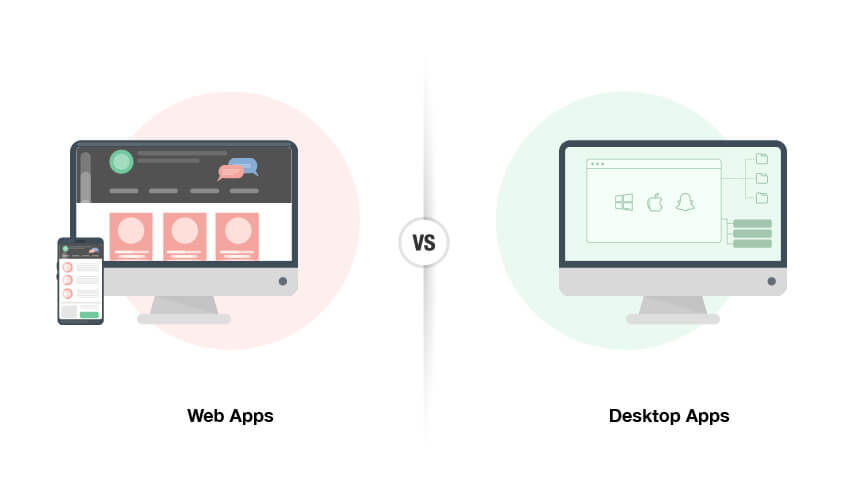Table of Contents
Web application Or desktop application what to choose
The world of software applications is constantly evolving, and with it, the choices available to organizations and individuals looking to develop custom solutions. One of the biggest decisions that must be made when embarking on a new software project is whether to build a web application or a desktop application.
Both have their own unique advantages and disadvantages, and choosing between the two can be challenging. In this blog post, we will take a closer look at the key factors that should be considered when deciding between a web application or a desktop application, including user experience, user location, network reliability, performance, development cost, maintenance, and security.
By the end of this post, you will have a clearer understanding of the trade-offs involved, and be better equipped to make an informed decision about the best approach for your next software project.
What is web application

A web application is a software application that runs on a web browser, rather than on a local computer. These applications are accessed over the internet through a web browser and can be used from anywhere with an internet connection. Some examples of web applications include online email services, e-commerce platforms, and project management tools. Web applications are usually built using technologies such as HTML, CSS, JavaScript, and sometimes, server-side scripting languages like PHP or Ruby on Rails or dot net. They are designed to be platform-independent, meaning they can be used on different operating systems, such as Windows, MacOS, and Linux, as long as the user has a web browser installed. Also they can be accessed from any mobile device (phone or tablet) with a browser. So it doesn’t care about the device you are using or the operating system as long as you have browser installed and internet connection.
Benefits of Web application
Here are some of the main benefits of web application:
- Accessibility: Web applications can be accessed from anywhere, at any time, as long as you have an internet connection. This means that users can work from any location and collaborate with others remotely.
- Cost-effectiveness: Web applications do not require any software installations or updates, reducing the costs associated with software maintenance.
- Cross-platform compatibility: Web applications are designed to work on multiple platforms, including desktop computers, laptops, and mobile devices, making them more accessible to a wider audience.
- Automatic updates: Web applications can be updated automatically, ensuring that users always have access to the latest features and bug fixes.
- Scalability: Web applications can be easily scaled up or down to accommodate changes in the number of users or the amount of data being processed.
- Security: Web applications can be more secure than desktop applications, as they are typically hosted on secure servers and are less vulnerable to viruses and other types of malware.
- Integration: Web applications can easily integrate with other applications and services, such as payment gateways and marketing automation tools, making it easier to manage multiple business processes from a single platform.
- Mobile apps: Web applications by design are ready to have an API that can communicate with a mobile app which can include the same application or a slimmed down version of it.
Disadvantages of web application
Like anything in life there are benefits and disadvantages. Here is a list of the main disadvantages of the web applicaiton:
- Internet connectivity: Web applications require a stable internet connection to function properly. This can be a problem in areas with limited or unreliable internet access.
- Performance: Web applications can be slower than desktop applications, as they rely on internet connectivity to retrieve and transmit data. This can lead to a slower user experience and may not be suitable for applications that require real-time processing.
- Dependence on browser compatibility: Web applications are dependent on the compatibility of the user’s web browser. This can lead to compatibility issues and may require the development of different versions of the application to support different browsers.
- Limited functionality: Some complex tasks may not be possible to perform within the limitations of a web application, as web browsers have restrictions on the types of software that can run within them.
- Security risks: While web applications can be more secure than desktop applications, they are still vulnerable to security threats such as hacking, phishing, and data breaches.
- Dependence on third-party hosting: Web applications typically rely on third-party hosting, which can be less reliable and less secure than hosting the application on your own servers.
- Maintenance and updates: Web applications require regular maintenance and updates to ensure that they continue to function properly and remain secure. This can be a time-consuming and costly process.
What is desktop application
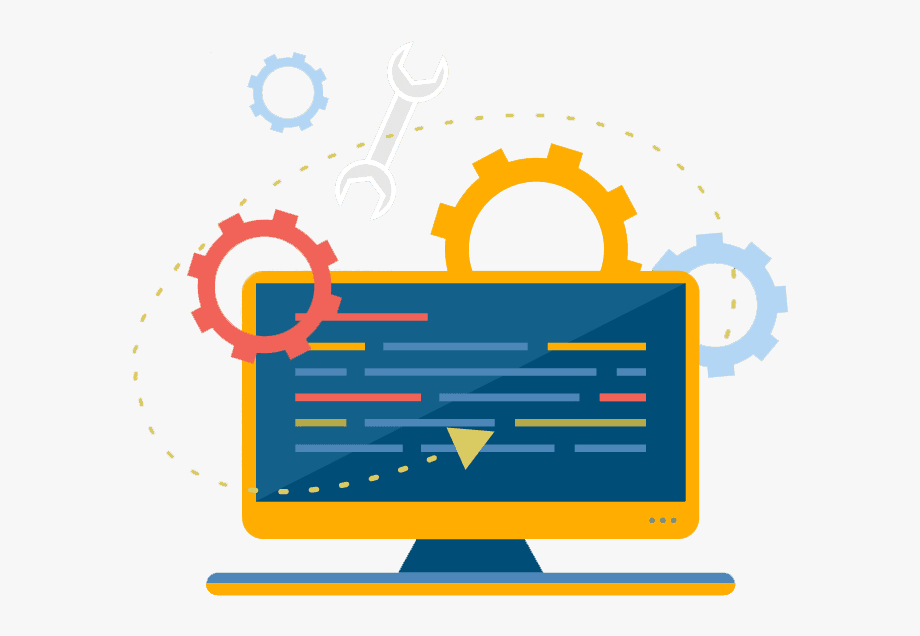
A desktop application is a software program that runs on a personal computer or desktop computer and is designed to be installed locally on the user’s machine. Unlike web applications, which run on a remote server and are accessed through a web browser, desktop applications are installed and run directly on the user’s computer. Examples of desktop applications include media players, word processors, and video games.
Desktop applications are usually written in programming languages such as C++, Java, or C# and are designed to run on specific operating systems, such as Windows, macOS, or Linux. They offer a more comprehensive user experience, with features and functionality that are not limited by the restrictions of web browsers. Desktop applications also have the advantage of being able to run even when an internet connection is not available, making them ideal for applications that require offline functionality.
Benefits of desktop application
Here is a list of some of the main advantages of desktop application:
- Speed and performance: Desktop applications can take advantage of the full resources of a computer, resulting in faster and more efficient performance compared to web applications.
- Offline accessibility: Desktop applications can be used offline, without an internet connection, making them suitable for tasks that require real-time processing or access to data that is not available online.
- Advanced functionality: Desktop applications can offer more advanced functionality compared to web applications, including support for complex data processing and manipulation.
- User-friendly interface: Desktop applications can be designed with a more user-friendly interface, as they are not limited by the restrictions of web browsers.
- Security: Desktop applications can be more secure compared to web applications, as they do not rely on third-party servers and are less vulnerable to security threats like hacking and data breaches.
- Customization: Desktop applications can be customized to meet specific user needs and requirements, making them a good choice for specialized tasks and workflows.
- Reliability: Desktop applications can be more reliable compared to web applications, as they do not rely on internet connectivity or the availability of third-party servers.
- Integration: Desktop applications can integrate with other desktop applications and hardware devices, making it easier to manage multiple tasks and processes from a single platform.
Disadvantages of Desktop application
While desktop applications offer many benefits, there are also some disadvantages to consider, including:
- Installation and maintenance: Desktop applications need to be installed on each individual computer and can require regular maintenance and updates to ensure that they continue to function properly and remain secure.
- Platform-dependence: Desktop applications are typically designed to run on specific operating systems, such as Windows, macOS, or Linux. This can limit the number of users who can access the application and may require the development of different versions to support different platforms.
- Cost: Desktop applications can be more expensive to develop and maintain compared to web applications, as they require specialized skills and resources.
- Upgrades: Desktop applications can become outdated quickly, and users may need to purchase new versions or upgrades to access the latest features and bug fixes.
- Limited accessibility: Desktop applications can only be used on the computer on which they are installed, making it difficult for users to access their data and work from multiple locations.
- Security risks: Desktop applications can still be vulnerable to security threats, such as viruses and other forms of malware, particularly if they are not updated regularly.
- Interoperability: Desktop applications may not be compatible with other software and hardware systems, making it difficult to share data and collaborate with others.
What to choose
Personally, I prefer desktop applications over web applications, so if I have the option to choose between both of them I will pick the desktop application. But there is no answer that will work all the time to the question of what to choose. Most of the time it depends on the requirements and the nature of the application and the business. Here is a list of the main points that will determine which route you should take.
- Purpose: What is the intended purpose of the application? Some tasks, such as real-time data processing or image editing, may require the advanced functionality and resources of a desktop application. Others, such as email or online shopping, can be more easily achieved with a web application.
- User accessibility: Who will be using the application and from where? Web applications are more accessible from any location with an internet connection, while desktop applications are limited to the computer on which they are installed.
- Performance: What are the performance requirements of the application? Desktop applications can offer faster and more efficient performance compared to web applications, but may require more powerful hardware.
- Security: What are the security requirements of the application? Desktop applications can offer better security compared to web applications, but are still vulnerable to viruses and other forms of malware.
- Cost: What is the budget for the application? Desktop applications can be more expensive to develop and maintain compared to web applications, but may offer better long-term value.
- Upgradability: What are the future upgrade requirements of the application? Desktop applications can become outdated quickly and may require frequent upgrades, while web applications can be updated and maintained more easily.
- User experience: What is the desired user experience? Desktop applications can offer a more user-friendly interface, while web applications may be more streamlined and accessible.
- Mobile application: If there is a plan to introduce mobile application then web application should be the option since it is not possible with desktop application.
There are many factors to choose from also there are other options that I will mention briefly such as self hosted web application and centralized database linked to desktop application.
Self Hosted Web application
A self-hosted web application is a web application that is installed and run on a private server, rather than being hosted by a third-party provider. Self-hosting provides complete control over the server and the application, allowing for customization and the ability to manage and configure the application as desired.
Self-hosting is typically used for applications that require a high degree of security, performance, or customization, such as enterprise applications, e-commerce websites, or complex data management systems.
Some of the benefits of self-hosting include:
- Increased security: Self-hosting provides more control over the security of the application, as all data is stored on the private server and can be secured according to the user’s specific needs.
- Performance: Self-hosting provides better performance compared to third-party hosting, as the user has control over the server resources and configuration.
- Customization: Self-hosting provides complete control over the application and its configuration, allowing for customization and integration with other systems and tools.
- Cost: Self-hosting can be more cost-effective in the long run, as the user does not need to pay for ongoing hosting fees or subscription services.
However, self-hosting can also be more complex and time-consuming compared to third-party hosting, as the user is responsible for managing the server, performing updates, and ensuring security. It requires technical expertise and resources to set up and maintain the system.
Desktop application with centralized database
A desktop application with a centralized database refers to a software system that is installed on desktop computers and uses a central database server to store and manage data. This architecture provides a number of benefits, including:
- Data consistency: With a centralized database, all users have access to the same data, reducing the risk of data inconsistencies and errors.
- Data security: The centralized database can be secured and managed by IT professionals, providing a high level of security and protection for sensitive data.
- Easy data sharing: With a centralized database, data can be easily shared and accessed by multiple users and systems, enabling collaboration and the sharing of information between departments and teams.
- Scalability: A centralized database can easily be scaled to accommodate increasing amounts of data and users, making it well-suited for growing organizations.
- Improved performance: Centralizing data in a database server can improve performance and reduce the risk of data loss, as all data is stored in a single location.
However, a desktop application with a centralized database also has some disadvantages, including:
- Network dependence: The system relies on a stable and fast network connection to access the central database, and performance may be impacted if the network is slow or unreliable.
- Complexity: The centralized database architecture can be complex to set up and maintain, requiring technical expertise and resources.
- Single point of failure: The central database server is a single point of failure, and if it fails, the entire system may be impacted.
- Cost: Implementing a centralized database architecture can be more expensive compared to a standalone desktop application, as it requires additional hardware, software, and support costs.
Ultimately, whether a desktop application with a centralized database is the best choice will depend on the specific needs and requirements of the project. It is a solution that offers many benefits, but it is important to weigh the advantages and disadvantages carefully to ensure that it is the right choice for the organization.